












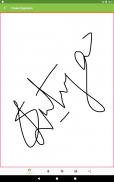













Digital Signature (eSignature)

Descrizione di Digital Signature (eSignature)
Do you want to digitized your signature? and signing Files without printing them?
then Digital Signature (eSignature) is the app you are looking for.
Digital Signature (eSignature) will eliminate the need of physical pen and paper by making it digital, We can use our tablet or phone as paper and fingure will be as pen. We can also customise the pen color, paper color etc things.
This App has following features,
1. Sign document without printing them.
2. Save and Share your signature
3. See all previous signature in My SignBook with date
4. Share your signature via email, Face book, Whatsapp etc
5. Setting screen provide you to change background (color or image), change signature colour as your requirement.
send us your valuable feedback and suggestions to - [digitalsignatureapp@gmail.com]</br></br></br></br></br></br></br></br></br></br></br></br></br>
























